The FREE Cybersecurity Glossary by Thor Pedersen!

Use my glossary to help in your CISSP, CISM, CC, Cybersecurity certification studying.
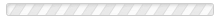
- RAID 1 (Disk Mirroring)
RAID 1 (Disk Mirroring): A RAID setup that copies identical data onto two or more disks (mirroring) to ensure data redundancy. If one disk fails, the data can be retrieved from the other mirror disk, providing fault tolerance. RAID 1 is ideal for applications requiring high availability.
- RAID 51 (5+1)
RAID 51 (5+1): A RAID configuration that combines the features of RAID 5, which uses parity-based redundancy for fault tolerance, with RAID 1, which mirrors data for redundancy. This setup requires at least six drives and offers enhanced data protection by creating mirrored pairs of RAID 5 arrays.
- RAID 5 (Striping with Parity)
RAID 5 (Striping with Parity): A popular RAID configuration that offers a balance between performance and redundancy. It stripes data across three or more disks and uses parity information to recover data in case of a single disk failure. RAID 5 is often used in servers and performance-oriented storage environments.
- RAID 6 (Striping with Double Parity)
RAID 6 (Striping with Double Parity): Similar to RAID 5 but with additional fault tolerance, RAID 6 uses two sets of parity data, allowing it to withstand the failure of two disks. This setup requires a minimum of four disks and is used in environments where data availability and integrity are critical, despite the slight decrease in write performance due to the extra parity calculations.
- Rainbow table
Rainbow table: A pre-computed table of hashes used to crack password hashes. It is a common tool in the field of information security and is used to accelerate the process of cracking passwords. Examples include the use of rainbow tables to crack simple passwords, the use of rainbow tables to crack complex passwords, and the use of rainbow tables to crack hashed passwords.
- Random Access Memory (RAM)
Random Access Memory (RAM): A type of memory used in computers to store data and instructions that are currently being used or accessed. It is a crucial component of any computer system and is essential for efficient performance. Examples include the use of RAM to store operating system files, the use of RAM to store application data, and the use of RAM to store temporary data.
Disclaimer: The glossary is for informational purposes only, we are not liable for any errors or omissions.
If you find any errors, please let us know.
Share our FREE resources with your friends and study buddies.
Start your certification studying today:
-
34 hours of CISSP videos
-
5,000+ CISSP questions 625 Hard questions
750 Complex questions
3,250 Easy/Mid questions - Both as Exam emulation and Per-Domain
201 After Topic questions
240 After Domain questions -
2,800 CISSP Flashcards Access from anywhere, on any device, at any time (web, Android, iOS apps).
Automated reminders, progress tracking, optimized spaced repetitions, confidence-based algorithm. -
34 CISSP Mind Maps
-
A 300-page CISSP study guide
-
120-page quick sheets
-
CISSP Mnemonics
-
A CISSP study plan
-
A 2,500-page CISSP Glossary
-
The 24/7 CISSP ThorBot (chatbot)
-
Subtitles English, Spanish (Latin America), Portuguese (Brazil), French, Arabic, Chinese, Japanese, and Hindi
-
Lifetime or 12-months access
-
32 hours of CISM videos
-
900 CISM questions
-
29 CISM Mind Maps
-
A 200-page CISM study guide
-
89 pages of CISM Quick Sheets
-
CISM Mnemonics
-
A CISM study plan
-
A 2,500-page CISM Glossary
-
The 24/7 CISM ThorBot (chatbot)
-
2,500 CISM Flashcards
-
Subtitles English, Spanish (Latin America), Portuguese (Brazil), French, Arabic, Chinese, Japanese, and Hindi
-
Lifetime or 12-months access
-
17 hours of CC videos
-
1,700+ CC questions
-
24 CC Mind Maps
-
A 120-page CC study guide
-
35 pages of CC Quick Sheets
-
CC Mnemonics
-
A CC study plan
-
A 2,500-page CC Glossary
-
The 24/7 CC ThorBot (chatbot)
-
2,500 CC Flashcards
-
Subtitles English, Spanish (Latin America), Portuguese (Brazil), French, Arabic, Chinese, Japanese, and Hindi
-
Lifetime or 12-months access
